Chords handling
There are two ways to listen to chords: step by step or with a "MIDI Player".
Listening chords step by step
Do CTRL + Click on the chords you want to listen. This apply to the sources, the main MIDI track, detailed MIDI track and the Report.
In the main view MIDI track, you can only hear the first chord of a measure. In the detailed view MIDI track, you can hear all chords of a measure.
CTRL + Click also works on scales and tonalities: on a left Click the notes go up, on a right Click the notes go down. The corresponding chord is always played at the same time as the notes of the scale.
Listening chords with a "MIDI Player"
The "MIDI Player" contains 'Play', 'Stop' buttons, 'Start' and 'End' locators and a Tempo setting. You can also use loops with the locators.
A Metronome works with the standard 'GS' using C#1 note (37) on channel MIDI 10.
The parameter "Comp" reduces the length of the chords : useful function for example with sounds whose release is important.
The parameter "End length" determines the number of measures played after the last measure.
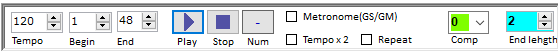
Transpose chords
To make a transposition, you must select a chords sequence in main MIDI track, then right click on the selection to make appear a tool of transposition in half-tones.
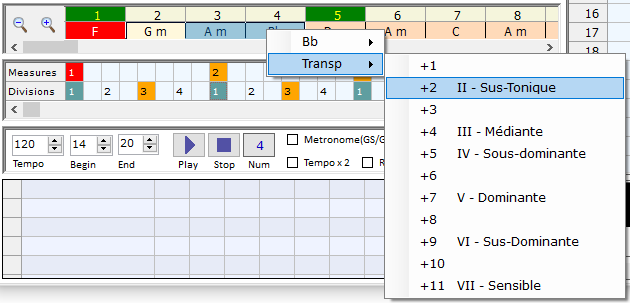
Video : Transpose
Export chords
To export chords as a MIDI File, click on following button in the main toolbar :
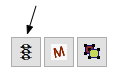
Créé avec HelpNDoc Personal Edition: Générateur complet de livres électroniques ePub