Principles
Hypervoicing software is a chords generator. Moreover, you can control the voicing of these chords and know the playable scales on these chords.
Setting tone
First, you must determine the tone of the chords. The following lists are used to select this tone . You can choose a major tone in the left list. You can choose a minor tone in the right list. When you make a choice in a list, the other synchronizes itself with the relative tone. Setting tone impacts the chords sources.
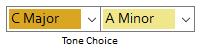
Choosing a chord source
The chords sources can be found in the following 3 tabs :
- Tone: chord scales of the current tone.
- Neighboring tones : chord scales mentioning the common chords between the current tone and its neighboring tones. For example, the neighboring tones of C are : F Major, G Major, A minor, D minor and E minor.
- Chords progressions: these are typical chords progressions in the current tone.
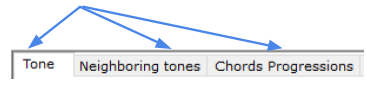
Drag and Drop
HyperVoicing is a chords generator. To create a chord sequence, you must drag and drop chords from one of the 3 sources to a MIDI track. This is the fundamental principle of the software.
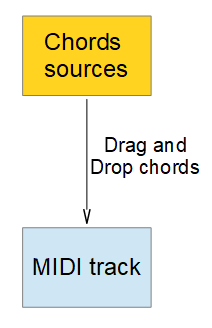
MIDI track
The MIDI track consists of 2 views :
- A main view(1): this view allows you to position chords on the 1st beat of each bar.
- A detailed view(2): this view allows you to position chords within each bar.
- You can drag and drop chords on one of these tracks at the desired position.
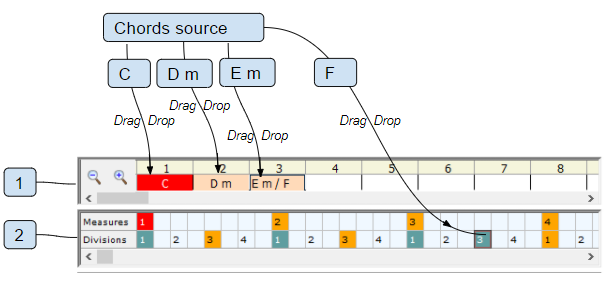
- Global view of the MIDI track
- Detailed view of the MIDI track
Video : Chords creations
Créé avec HelpNDoc Personal Edition: Créer des aides HTML, DOC, PDF et des manuels depuis une même source