SETTINGS
MIDI
You can view the MIDI settings by clicking on the following button :

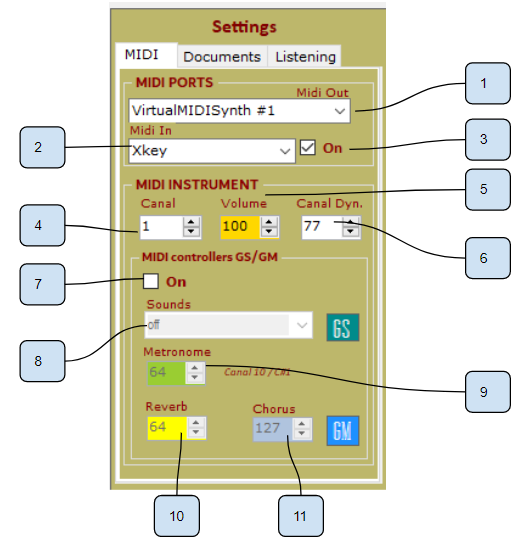
- Choice of the MIDI output port.
- Choice of the input MIDI port: usually a MIDI keyboard.
- Activation of the MIDI input port: if this port is already used by another software, it will not be possible to activate it.
- MIDI channel used for listening to chords.
- MIDI Channel Volume.
- Dynamics of the MIDI Channel.
- Activation of MIDI parameters GS/GM.
- Choice of sound programs GS.
- Dynamics of the GS metronome.
- Reverb for synths in GM MIDI format.
- Chorus for synths in GM MIDI format.
Créé avec HelpNDoc Personal Edition: Générateur complet d'aides multi-formats