Tips for using in Cubase
It is possible to import a MIDI file into Cubase without automatically assigning an instrument at the time of import. Go to File / Preferences / MIDI / MIDI Files and in the "Destination" parameter choose "MIDI Tracks". This is very useful for importing MIDI Layers.
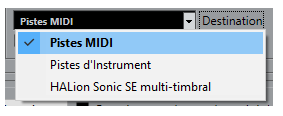
To colorize tracks, just select a note container for the track and use the tool below in the toolbar of the main Project window.
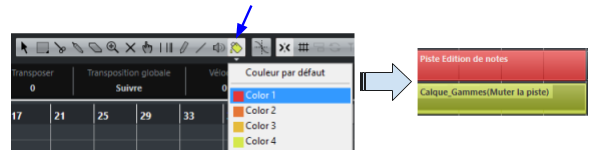
To make it easier to write notes in the composition track step by step, it is recommended to set "single edition of the active container" using the "Adjustment and selection of containers" tool. " in the keyboard editor.
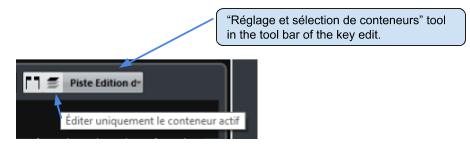
In this way, you can easily write notes in the composition track (with the pencil tool for example) without the notes of the MIDI layers, located below, being sensitive to your actions: only the composition track (the active container) is impacted by your actions.
Vidéo : How to use a MIDI Layer in Cubase
Vidéo : Written melody on a MIDI layer
Créé avec HelpNDoc Personal Edition: Créer des sites web d'aide facilement