Using a MIDI layer in a sequencer
- We consider here that your chords are already imported into your sequencer and that an instrument is assigned to them. Remember that the scales appearing in the "Report" are scales playable on these chords.
- Generate the MIDI Layer scales in HyperVoicing using the following button:

- Import the MIDI layer into a sequencer as a MIDI file.
- Make a multiple edit with the Layer MIDI track and a composition track. It is strongly recommended to mute the track containing the scales MIDI Layer and not assign any instruments to it.
- You can now write the notes of your composition above the notes of the MIDI Layer of scales as shown in the picture below.
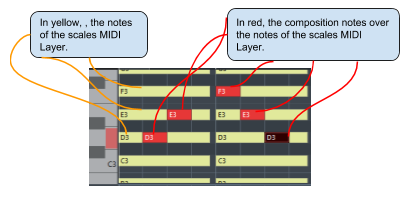
- In your sequencer, you can also record your composition. In this case, the scales MIDI Layer allows you to correct, adapt or modify your recording.
Créé avec HelpNDoc Personal Edition: Documentation Qt Help facile